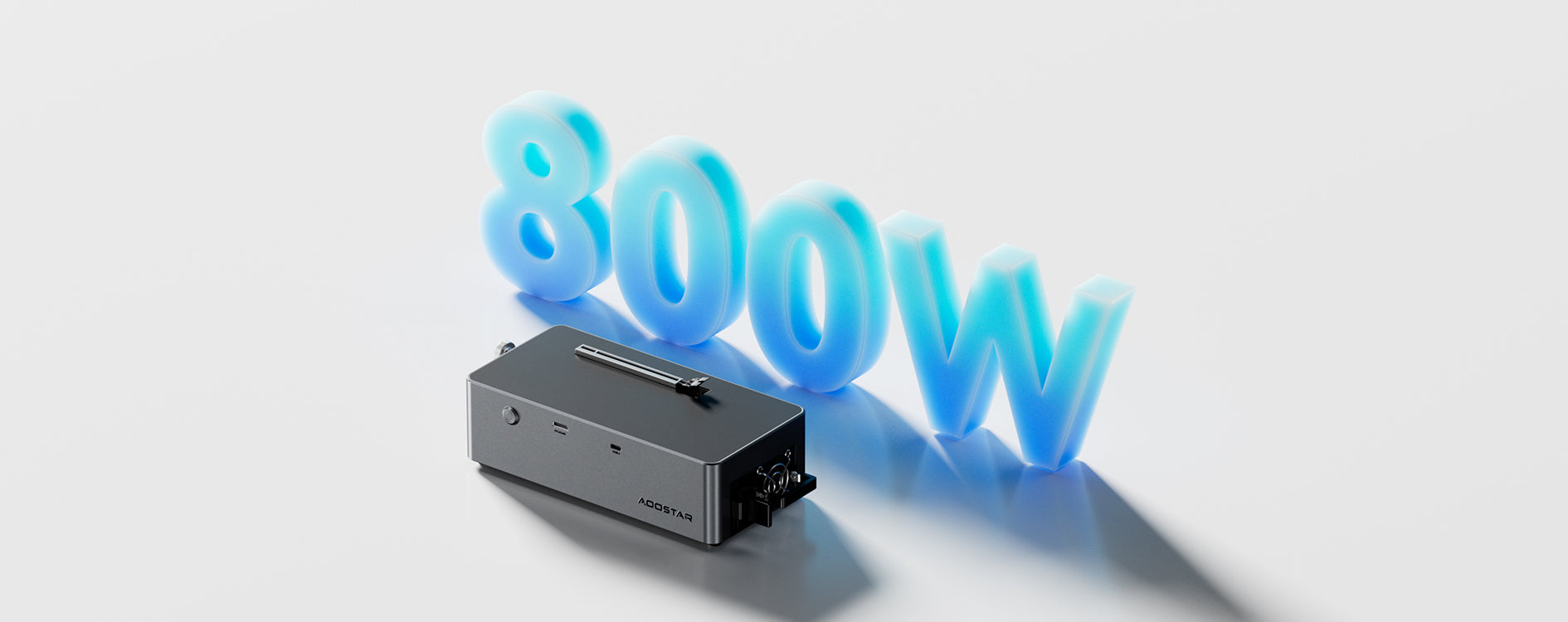AOOSTAR AG02
Caveats:
- The Oculink interface does not support hot-swapping, so be sure to turn off the power when plugging or unplugging cables!
- The Oculink port has a “fixed lock” design, when unplugging the OCULINK port, you need to press the switch to unlock it.
- The built-in power supply is for Dock use only, please do not use it for other purposes.
- Hot plugging and unplugging is only available for TGX devices.
Main Features:
The OCuLink interface provides 64Gbps of effective bandwidth for PCIe 4.0 x4 lanes, and the dock is hot-swappable for the TGX interface of the 2024 Lenovo ThinkBook 14+ / 16+ Core Edition laptops.
Device support: Built-in PCIE x16 interface, the maximum power consumption of the graphics card supports 600W, which basically meets the needs of most existing graphics cards
Power input: AC 220V~ 50/60Hz
OS: Support Windows (Win 11 22h2 or higher recommended)
Size: 22.5CM*11CM*6CM
What In Box
- 1 x AOOSTAR AG02 EGPU Dock
- 1 x Oculink cable
- 1 x USB4cable
- 1 x Power supply
- 2 x Switch Cable
-
* The GPU is not included.
备注:xxxxx
Frequently Asked Questions
Will older graphics card like a nvidia gtx 1080 work on this?
YES
Aoostar AG02 will work on 16inch macbook pro 2019 interl i7 with AMD graphic card
It depends on whether the Thunderbolt 3 chip in your computer has been upgraded for usb4 asm2464pdx.
My laptop doesn't have USB4 and OCulink, but it has thunderbolt-4. Will I be able to connect AOOSTAR AG02 EGPU Dock to my laptop?
USB4 is compatible with Thunderbolt 4. But you need to confirm whether your computer's Thunderbolt 4 is compatible with the ag02 graphics dock ASM2464PDX controller.